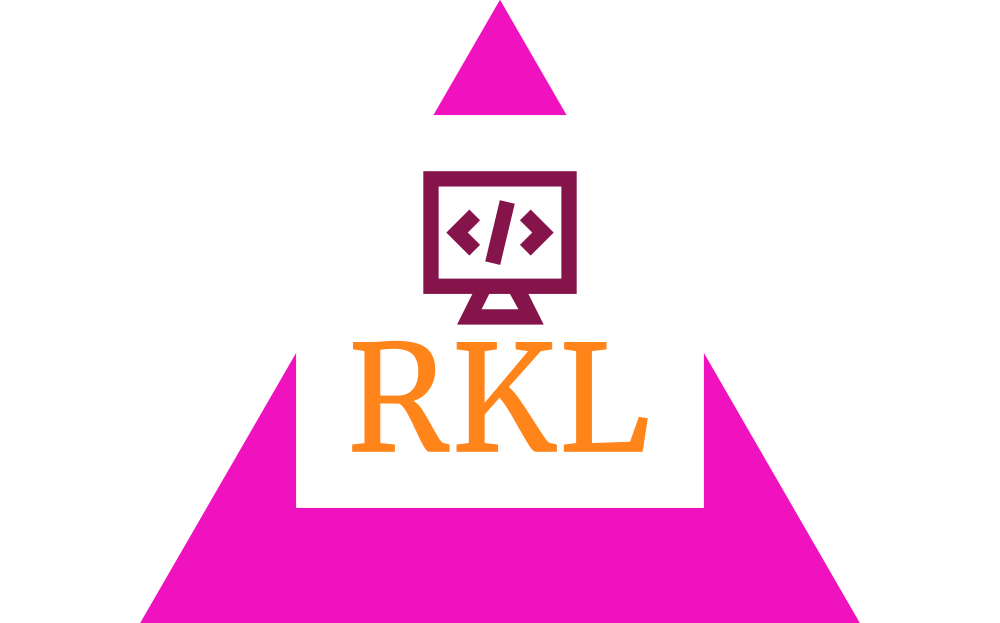MENU
Microsoft Word
1)
Which shortcut key is used to double space a paragraph in Microsoft Word?
Answer: C) Ctrl + 2
Explanation
In Microsoft Word, pressing Ctrl + 2 applies double line spacing to the paragraph
2)
In MS Word, by default places a tab stop at every _____ mark on the ruler.
Answer: B) 5"
Explanation
In MS Word, by default places a tab stop at every 5" mark on the ruler.
3)
Which item is printed at the bottom of each page
Answer: C) Footer
Explanation
Footer is printed at the bottom of each page.
4)
Where footnotes appear in a document?
Answer: A) Bottom of the page
Explanation
Footnotes appear at eh bottom of the page.
5)
How many columns can you insert in a word document in maximum?
Answer: D) 45
Explanation
6)
In MS Word Table, what is the maximum number of columns that can be inserted?
Answer: B) 63
Explanation
In Microsoft Word, the maximum number of columns that can be inserted in a single section is 63.
7)
What is the maximum font size can you apply for any character in Microsoft Word?
Answer: C) 1638
Explanation
In Microsoft Word, the maximum font size you can apply to any character is 1638 points.
8)
How many different positions can you set for drop cap?
Answer: B) 2
Explanation
9)
Shortcut key for center alignment to a paragraph
Answer: C) Ctrl + E
Explanation
Ctrl + E Shortcut key is used to center the paragraph or text.
10)
The space between the margin and the start of the paragraph is called
Answer: C) Indentation
Explanation
The space between the margin and the start of the paragraph is called Indention.